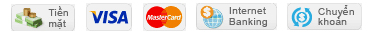Sennheiser ADN CU1, Bộ xử lý trung tâm, kết nối 40 máy đại biểu
Bao gồm:
-
Không có phụ kiện nào
The Sennheiser ADN CU1 Digital Central Conferencing Unit is part of Sennheiser's ADN conferencing system. Depending upon cable lengths, the device can connect up to 40 ADN microphone conferencing units via RJ45 cable. The system can be expanded even further up with to 400 microphone conferencing units by connecting 15 ADN PS power supplies into the system. The central unit can be set up as a standalone device on a flat surface or placed into a 19" rack using the optional rack ear adapters.
Once set up, the device can operate in Direct Access, Override, Push To Talk, or Request mode. In Direct Access and Override mode, any person can speak simply by pushing the microphone key button on their D1 delegate or C1 chairperson conferencing unit. In Direct Access mode, new speakers must wait for someone to stop speaking if the microphone limit for simultaneous speakers has been reached. Once someone stops speaking, the new speaker is automatically granted permission to speak. In Override mode, the new speaker can speak immediately and will override whoever has been speaking the longest.
In Push To Talk mode, new speakers will not be able to speak until the number of simultaneous speakers goes below the microphone limit, and permission will be granted to whoever pushes their microphone key button. In Request mode, a delegate presses the microphone button to join the list of people waiting to speak, and is granted permission to speak when the chairperson presses the next button on their conference unit. Depending upon the situation, you can adjust the Conference Mode, Microphone Limit, and Request To Speak limit to suit your requirements. You can also control the way time is managed, including the talk time limit for any speaker, the amount of warning before the talk time limit, and whether or not the speaker will be allowed to continue speaking or will be abruptly cut off if the talk time limit is exceeded.
- Integrated PC with Control Software
- The central unit includes an integrated PC that you can use to configure the devices settings. To do this, you connect a mouse, keyboard, and screen to the central conference unit and run the conference manager software. Alternatively you can install the Conference Manager software on a Windows PC and connect the PC to the central conferencing unit over a network. The software gives you advanced controls over delegate lists, speaker priority, equalization, and audio output levels
- Foreign Language Menu
- The central unit allows you to set the menu language in your choice of Chinese, Danish, Dutch, English, Finnish, French, German, Italian, Japanese, Russian, Spanish, or Swedish
- Electronically Balanced XLR In and Out
- For connecting music or other sound sources and for sending audio out of the central unit to speakers, the device includes electronically balanced XLR inputs and outputs
- Malfunctioning and Error Monitoring
- The unit will automatically detect and display an error message if the cabling to a conference unit is incorrectly connected
- Feedback Suppression
- The control software for the central unit includes feedback suppression filtering to prevent the conference unit speakers from feeding back into the microphones
- Record Conference to USB Storage Device
- You can record the conference by connecting a USB mass storage device to one of the two USB 2.0 plugs on the back of the unit. To record, it is recommended that you have a storage device with 1 partition and more than 500 GB of available space
- Low-Noise Fan
- So that the central conferencing unit may be in the same room as the conferencing microphones, the unit is equipped with a low noise cooling fan
Phụ kiện đi kèm
-
Không có phụ kiện nào
Sản phẩm nên mua cùng
| Cổng kết nối | |
| Connectors | 2 x RJ45 Port for conference unit cabling 1 x RJ45 Port for network connection 1 x 15-Pin Sub-D VGA 2 x USB 2.0 1 x XLR Female Input 1 x XLR Male Output |
| Nominal Input Voltage | 100 to 240 V |
| Mains | 50 to 60 Hz |
| Power Consumption | 245 W |
| Output Voltage | 52.8 V |
| Current Output | Nominal: maximum 1.75 A |
| Audio Input / Output | |
| Input Resistance | XLR: > 10 kΩ |
| Input Level | Maximum 18 dBu Minimum -18 dBu |
| Nominal Level | Input: 7.5 dBu |
| Resistance | Output: < 100 Ω |
| Frequency Response | 20 to 14,500 Hz; -3 dB |
| Output Level | Maximum 11 dBu |
| Nominal Level | Output: 6 dBu |
| THD | < 0.02% A-weighted at 7.5 dBu |
| Signal to Noise Ratio | > 80 dB A-weighted 11 dBu |
| Storage Device | Recommended Memory Size: > 500 GB File System: NTFS, FAT32 Partition: 1 Connection: USB type A plug Interface: USB 2.0 Power Supply: via USB socket (approximately 500 mA) or separate mains unit |
| Minimum System Requirement (PC) | |
| Processor | Intel Pentium 4 or AMD Athlon XP, 2 GHz or more |
| RAM | Minimum 1 GB |
| Hard Disk Drive | Minimum 150 MB free disk memory |
| Disk Drives | DVD-ROM |
| Network | Ethernet 100 MBit/s |
| TCP/IP | Internet Protocol Version 4 (iPV4) |
| Screen | Minimum Resolution: 800 x 600 pixels Recommended: 1024 x 768 pixels |
| Operating System | Microsoft Windows XP Professional with SP 3 Microsoft Windows Vista with SP 2 Microsoft Windows 7 |
| General | |
| Temperature Range | Operation: 5 to 50°C Storage: -25 to 70°C |
| Relative Humidity | Operation: 10 to 80% Storage: 10 to 90% |
| Dimensions (W x H x D) | 16.4 x 3.9 x 13.6" (41.7 x 10.0 x 34.5 cm) |
| Weight | 14.3 lb (6.5 kg) |